港湾 μHammer24E 千兆以太网交换机初探
公司在某个机房的网络应用中用到了港湾 μHammer24E 千兆以太网交换机。这是一台在早几年非常风光但现已下市的二层全双工交换机,其背板交换量达到了 12.8G。它本身自带 24 个 10/100M 以太网口,之所以称它为千兆交换机,是因为它还带有 2 个 HC 扩展插槽,可以支持百兆、千兆单 / 多模光口模块及电口模块。更多配置参数可以参阅港湾公司的相关产品页面。
这次要做的事情是在交换机上划分两个 VLAN,一个用于外部连接,一个用于内部连接。这对于熟悉网络设备的人来说是一件非常容易的事情,但对于我这样从未接触过硬件设备的人来说确实有很大的困难。所幸的是,我找到了技术手册(需要的朋友也可以点击这里下载)。通过手册我们可以很方便的找到一些命令和命令参数,从而渐进式地完成最终的工作。
老样子,下面依旧是看图说话时间。
通过串口线将交换机的 CONSOLE 口和服务器的 COM 口连接,用超级终端访问。出厂默认用户名是 admin,密码是 harbour:
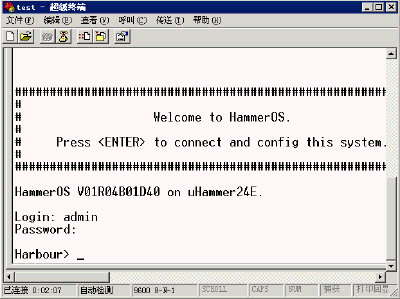
enable 到特权模式:
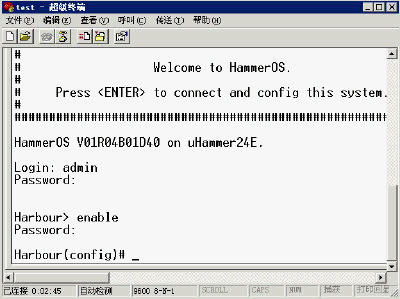
其实交换机的命令都比较简单明了,实在记不住命令可以通过 ? 来取得联机帮助。譬如新建一个 VLAN 可以通过 create vlan ? 的方式逐步建立。建好别忘记用 save 命令保存(交换机会提示重启),然后通过 show vlan 查看:
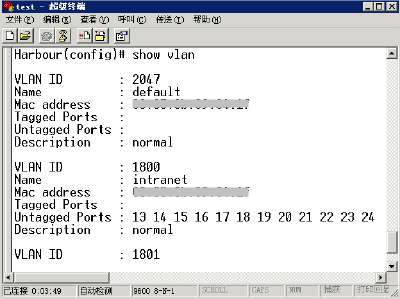
看图说话时间结束。附特权模式下的帮助信息:
Harbour(config)#非特权模式下的帮助信息:
clear Clear screen
config Config system's setting
create Create system's setting
debug Debugging functions
delete Delete system's setting
discard Config system's setting
download Download file for software upgrade or load user config
enable-password Set your enable password
erase Erase info from flash
exit Exit current mode and down to previous mode
help Description of the interactive help system
hlink H.Link protocol
hostname Set system's network name
idle-timeout Set idle timeout value
ip Config system's ip route
kill Kill some unexpected things
list Print command list
lldp config lldp information.
login-password Reset your login password
logout Disconnect from switch and quit
maclimit Config MAC limit function
mem Debug memory
monitor Monitor setting
no Negate a command or set its defaults
ping Ping command to test if the net is correct
quit Disconnect from switch and quit
radius Config RADIUS client
reboot Reboot the switch
record Record setting to syslog
save Save system info to flash
service Configure system's services
show Show running system information
snmp Simple Network Management Protocol
telnet Telnet to other host or switch
terminal Set terminal line parameters
traceroute Traceroute source address until stopped. To stop type ctrl-c
upload Upload file for software upgrade or load user config
user Manage system's users
who Display who is connected to the switch
Harbour>命令参数也可以通过 “命令 ?”的方式获取帮助信息。譬如以下是“show ?”的帮助信息:
clear Clear screen
config Config system's setting
enable Turn on privileged mode command
exit Exit current mode and down to previous mode
help Description of the interactive help system
list Print command list
logout Disconnect from switch and quit
ping Ping command to test if the net is correct
quit Disconnect from switch and quit
show Show running system information
telnet Telnet to other host or switch
terminal Set terminal line parameters
who Display who is connected to the switch
Harbour(config)# show
access-control Show access-control
age Show the total time from the late restart on this switch.
arp Show arp table
baselevel Show the baselevel of VID
bpdu config bpdu information
broadcast-limit show broadcast-limit Configuration
console Config vlan information
debug b2b error informatioin.
dot1p show dot1p information.
dot1x Show dot1x information
fdb Config FDB entries information
history Show the session command history
idle-timeout Idle timeout value in minutes and seconds
igmp-snooping Igmp-snooping summary information
ip Displays the switch ip address information
isp-domain Show ISP domain information
lldp Show lldp's information.
loopdetect loopdetect
maclimit Show maclimit function
mirroring Displays the port-mirroring configuration
monitor Show this session monitor configuration
nas Show NAS information
nms-access-profile Network Management System access control
port Show port information.
radius Show RADIUS client information
running-config Show current running configuration
services Show information of system services status
sharing Show load-sharing group of ports information
snmp Simple Network Management Protocol
sntp-client Show sntp-client current state
sntp-server Show sntp-server current state
spanning-tree Show spanning-tree information
stack Show stack information
startup-config Show contents of startup configuration
stpd Show STP information.
syscontact Show administrator information
syslocation Show the physical location of this host
syslog Show syslog information.
sysname Show the name of system
tech-support Show tech-support information
time Show system date time
vcn Show vcn information
version Show HammerOS version
virtual show the virtual source ip address for syslog and snmp trap
vlan Show vlan information
vlanmode Show vlan mode information.
webbrowser show web browser.
ratecollect rate collect module